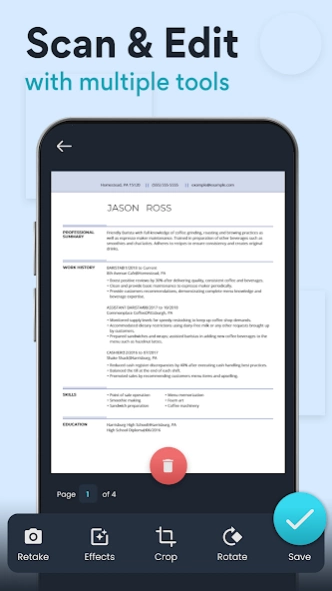Document Scanner - PDF Scanner 2.3
Free Version
Publisher Description
Document Scanner - PDF Scanner - Document scanner turns image & documents to PDF/JPG, print & share scan document
Looking for a portable scanner app?
Document scanner will turn your device into an efficient portable scanner that recognizes text automatically (OCR) and help you become more productive in your work and daily life.
Document scanner - PDF Scanner is a simple and fast scanner through which you can scan any text, documents, images, reports, receipts, or just about anything. Install document scanner app to quickly scan, save, and share documents in PDF, JPG, or TXT format.
Prime features of Document Scanner
Camera Scanner:
By using a device camera or gallery, you can scan all kinds of documents, ID cards, certificates, invoices, receipts, notes, etc., and create a PDF with a camera scanner.
Optimize Scan Quality:
PDF scanner has smart cropping and auto enhancing feature which ensures the text and graphics in your scans are clear and sharp with premium colors and resolutions. Document edge recognition and perspective correction save time and increase productivity at work.
Photo to PDF:
Enables you to photo scan to PDF file, PNG and JPEG output with camera scanner and you’ll also able to edit the file after save.
Advanced Document Editing:
A document scanner can automatically detect the specific part of the document that you want to scan. To get the fine image quality. You can also add many filters for the document manager when you scan a document.
Share Scanned Files:
Easily share scanned files in PDF or JPEG formats with friends via email or post them on social media. Save and view the scanned files anytime, anywhere.
Upcoming features
OCR Text recognition:
The optical character recognition (OCR) feature will enable you to recognize any text in images. This accurate OCR scanner detects all popular languages. You could extract the text for later searching, editing, or sharing.
E- Signature:
PDF scanner also gives an e-signature feature to draw or import signature with just one click. You can add and save your signature to edit and sign PDF.
Advance Editing Tool:
PDF maker will enable you to add customized watermarks to mark your own documents. Also, to convert scanned PDF to word.
How to scan:
1. Choose the camera to scan or pick photos from the gallery.
2. Scan and crop it by using 8 points multi selection tool.
3. Edit scanned files and enhance the quality of an image by applying filters.
4. Export scanned files to PDF or JPEG if required and share them on any platform.
If you have any queries regarding Document Scanner - PDF Scanner app, please feel free to contact us via e-mail: gamotronicarts@gmail.com. If you like our Scanner app, please help us with 5★ ratings as it is the best encouragement for our team. Thanks for using & enjoying the PDF Scanner.
About Document Scanner - PDF Scanner
Document Scanner - PDF Scanner is a free app for Android published in the Office Suites & Tools list of apps, part of Business.
The company that develops Document Scanner - PDF Scanner is Tools for Daily Use. The latest version released by its developer is 2.3.
To install Document Scanner - PDF Scanner on your Android device, just click the green Continue To App button above to start the installation process. The app is listed on our website since 2023-07-12 and was downloaded 1 times. We have already checked if the download link is safe, however for your own protection we recommend that you scan the downloaded app with your antivirus. Your antivirus may detect the Document Scanner - PDF Scanner as malware as malware if the download link to com.docscanner.camscanner.pdfscanner.camerascanner is broken.
How to install Document Scanner - PDF Scanner on your Android device:
- Click on the Continue To App button on our website. This will redirect you to Google Play.
- Once the Document Scanner - PDF Scanner is shown in the Google Play listing of your Android device, you can start its download and installation. Tap on the Install button located below the search bar and to the right of the app icon.
- A pop-up window with the permissions required by Document Scanner - PDF Scanner will be shown. Click on Accept to continue the process.
- Document Scanner - PDF Scanner will be downloaded onto your device, displaying a progress. Once the download completes, the installation will start and you'll get a notification after the installation is finished.